TVs
TVs

BRAVIA 2 | S20B | 4K Processor X1™ | 4K Ultra HD | High Dynamic Range (HDR) | Smart TV (Google TV)
BRAVIA 2 | S20B
BRAVIA 2 | S20B
Smart
Everything you stream. All on one screen.
Browse 400,000+ movies and TV episodes from across your streaming services, all in one place and organised into topics and genres based on what interests you.012

Content
Over 10,000 apps and games, straight to your TV012345

TV for the whole family
With kids profiles, kids get their very own Google TV experience — a space that’s just for them, with their own apps and entertainment. Kids can pick from a selection of playful avatars and themes, and parents can restrict what streaming services are shown, limit watching time, and set a bedtime.

Control
Say what you want to see
Find favourites faster with voice search. Jump right to a show or movie just by saying it or try browsing with a voice search like “find action movies”. Press the voice button on your remote to get started.0123


Connect with your Alexa
Connect your Alexa enabled devices for seamless hands-free control of BRAVIA. With Alexa, you can power up your TV, change channels, control volume and more.01

Chromecast built-in™
Stream from your device. Easily cast movies, shows, photos, and more from your phone or tablet, right to your TV.01

Compatible with Apple AirPlay 2
Stream effortlessly to your TV from your iPhone, iPad or Mac. Watch movies from apps or Safari. Share photos with friends in the room.012

Ask Siri to control your TV with just your voice
Easily and securely control a Sony TV with the Apple Home app and Siri on your Apple device, using Home technology. Set up your TV in a few simple steps and control with a tap or by asking Siri.012

Remote
Smart Remote. Easy to clean and use.
Controls everything effortlessly. Our compact remote is easy to clean and controls your connected devices.012


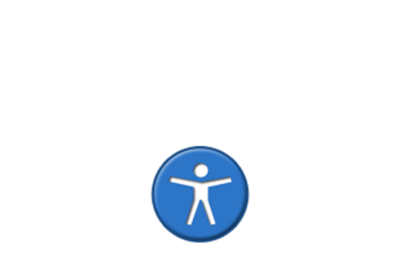
Assistive Technology on Google TV
Our TVs include visual, hearing and mobility accessible technology.
The use of this TV requires a mandatory Google software update at set-up of the TV and consent to Google Terms of Service and Privacy Policy.
-
BRAVIA 2 | S20B
K-50S20B
126 cm (50) -
BRAVIA 2 | S20B
K-43S20B
108 cm (43)

























