TVs
TVs

X90L | BRAVIA XR | Full Array LED | 4K Ultra HD | High Dynamic Range (HDR) | Smart TV (Google TV)
X90L Series
X90L Series
Smart Features
What you want to watch all in one place
Browse 700,000+ movies and TV episodes from across your streaming services, all in one place and organised into topics and genres based on what interests you.012

Over 10,000 apps and games, straight to your TV01234


Bring the cinematic experience home, enjoy movies included with BRAVIA
Explore today's top movies, instantly. With BRAVIA CORE™, you can redeem up to 10 movies and stream for up to 24 months. Our exclusive movie content service with Pure Stream™ and IMAX® Enhanced delivers stunning visuals and expressive sound.012

Connect. Cast. Control.
Just use your voice to control your TV with help from Google
Your TV is more helpful than ever. Ask Google to find movies, stream apps, play music and control the TV—all with your voice. Even get answers, control smart home devices and more. Just say "OK Google" to get started.01234


Kids Profile
With Kids Profile, you call the shots. This special feature helps you guide children to age-appropriate content, in a space that's all their own. Set kid-friendly filters for apps, movies and shows. Limit how long they can watch and easily set bedtimes.
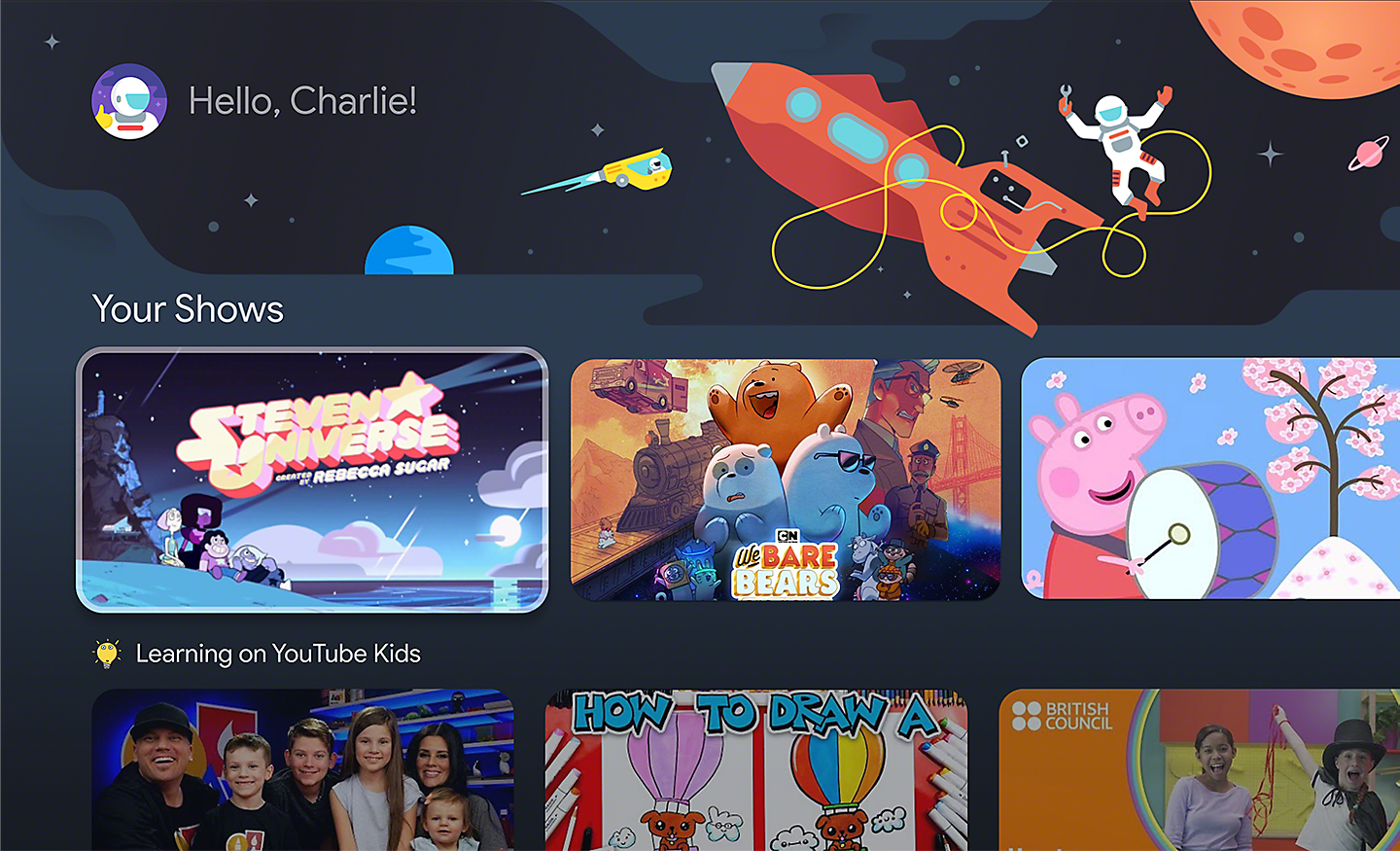
Control your smart home with help from Google
Use your voice to create the perfect viewing environment. Control smart home devices throughout your home. Adjust room temperature, lighting, see who's at the front door, and more.012
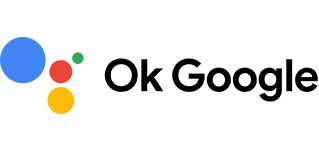

Connect with your Alexa
Connect your Alexa enabled devices for seamless hands-free control of BRAVIA™. With Alexa, you can power up your TV, change channels, control volume and more.01


Chromecast built-in™
Stream from your device. Easily cast movies, shows, photos, and more from your phone right to your TV.0

Compatible with Apple AirPlay
Stream effortlessly to your TV from your iPhone, iPad or Mac. Watch movies from apps or Safari. Share photos with friends in the room.01
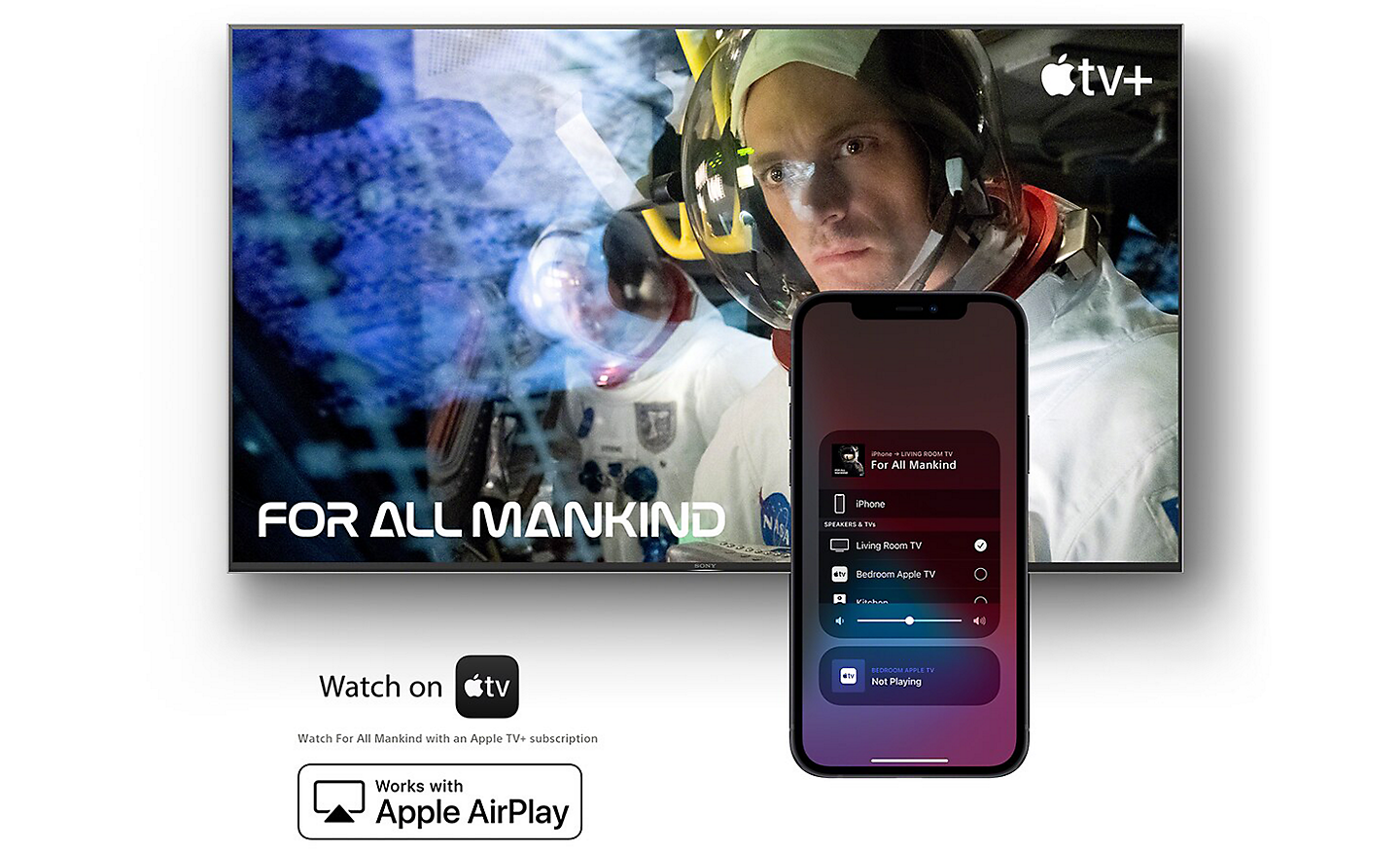
Ask Siri to control your TV with just your voice
With Apple Home, you can easily and securely control a Sony TV with the Home app and Siri on your Apple device, using HomeKit technology. Set up your TV in a few simple steps and control with a tap or by asking Siri.01

Simple Remote
Easy to wipe,
always stays clean
Say goodbye to dirt and dust. With a flush surface featuring lower buttons and a special polyurethane coating, our remote is easy to wipe and keep clean. All buttons are specially coated with antibacterial material. 012

Control all your devices with one smart remote
As simple as a single touch. All your connected devices can be controlled with our smart remote. One button access to video on demand services brings shows and movies into your room in seconds.01
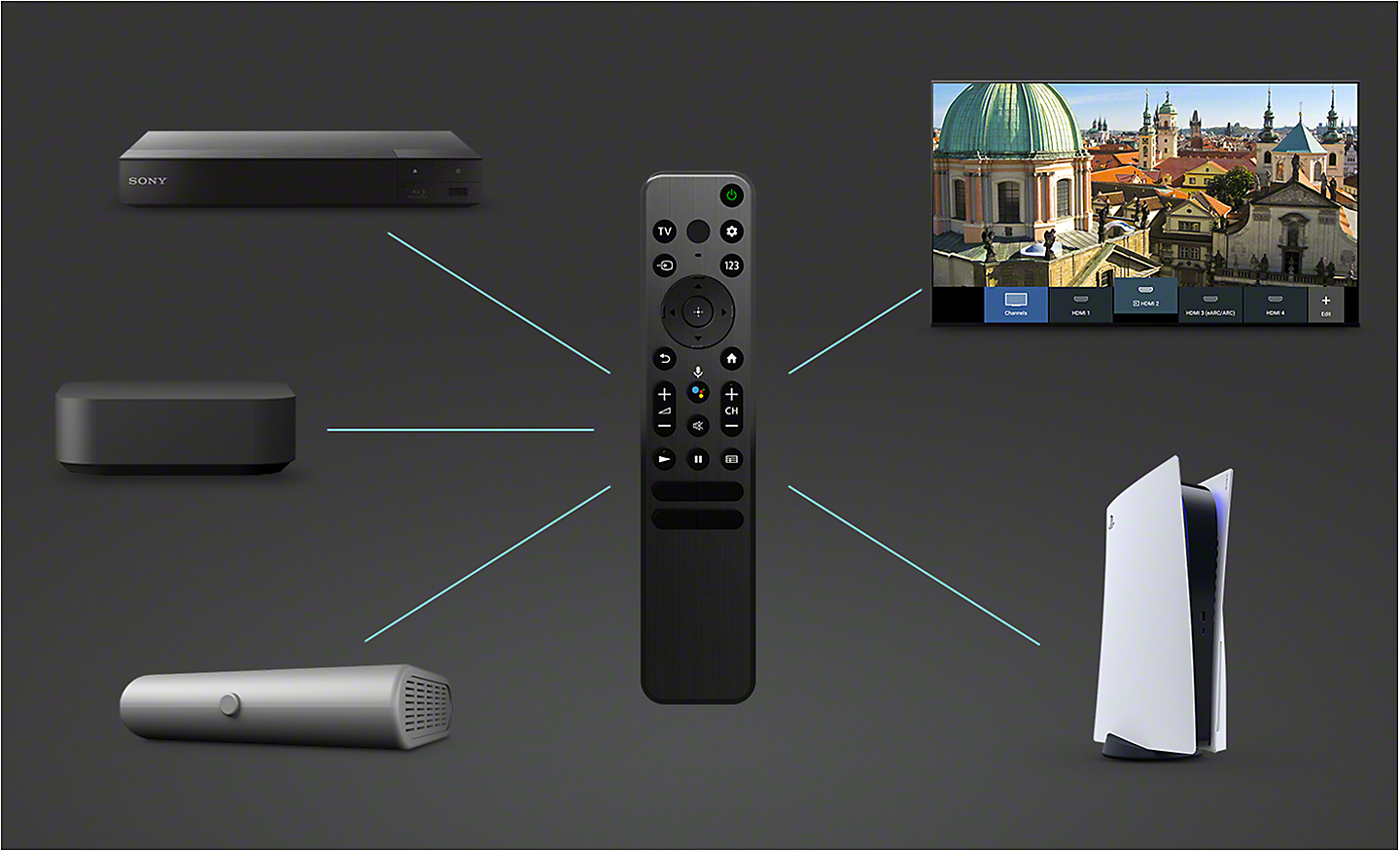
BRAVIA CAM
A handy way to control your TV
As easy as a flick of the fingers. Gesture Control enables you to change channels, adjust volume and more using simple gestures, no remote required.0

Proximity Alert
Keep your kids a step back. Proximity Alert allows you to set a recommended viewing distance for your child and alerts them if they get too close to the TV.0
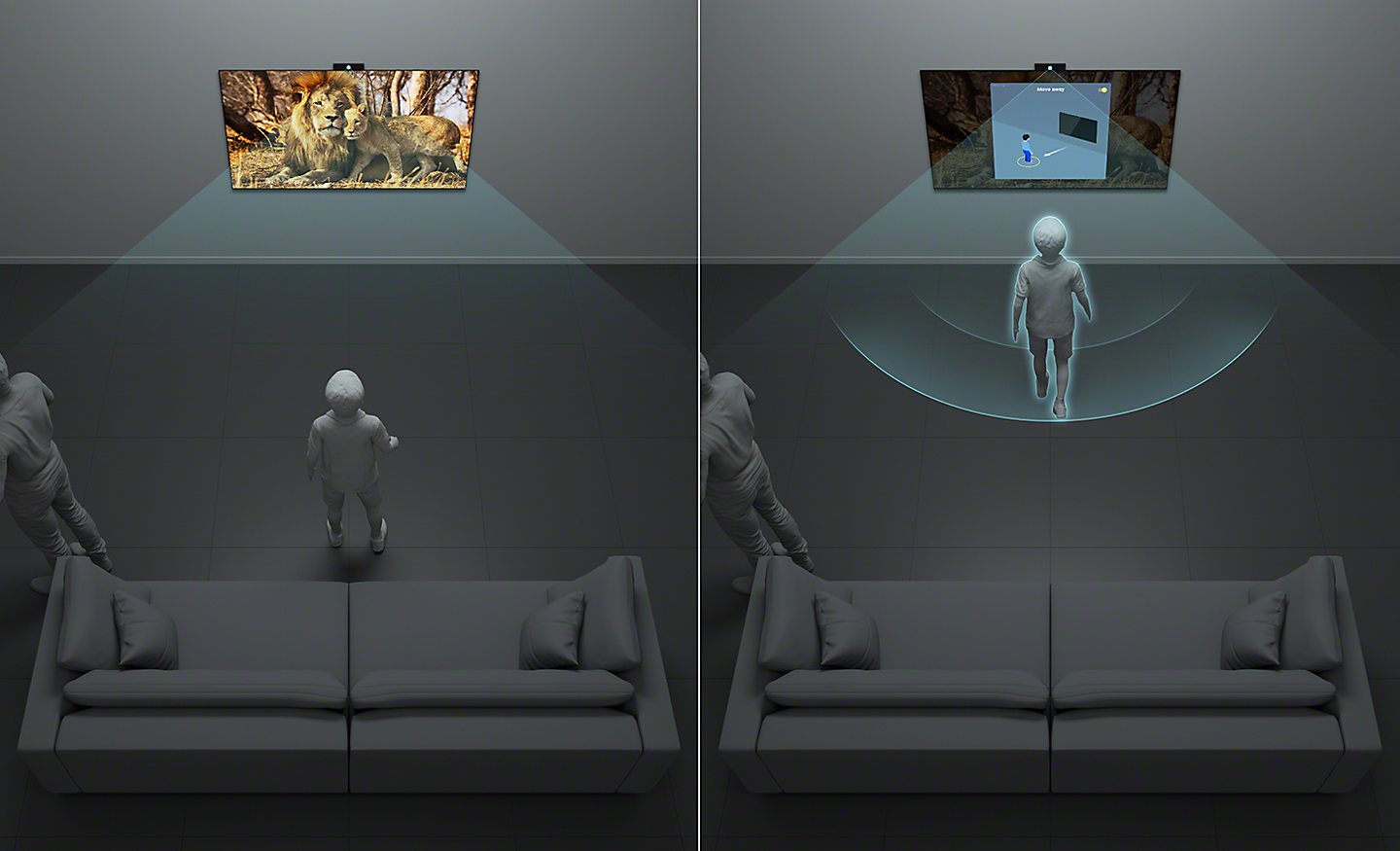
Video chat on a bigger screen
Catch up with friends and family on a bigger screen when you pair your TV with BRAVIA CAM™. 0123
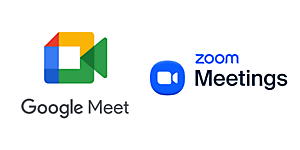

Camera covered,
privacy protected
One swipe protects your privacy. Simply use the switch on top of BRAVIA CAM™ to close the camera cover. Attaching and detaching BRAVIA CAM™ is so easy.


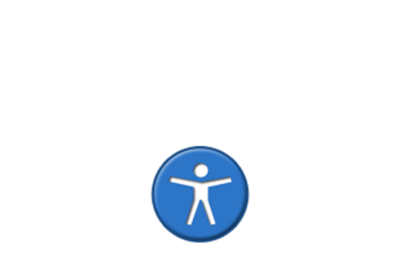
Assistive Technology on Google TV
Our TVs include visual, hearing and mobility accessible technology.
FEATURES
-
XR-65X90L
164 cm (65) -
XR-55X90L
139 cm (55) -
XR-75X90L
189 cm (75)

























