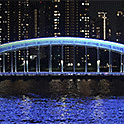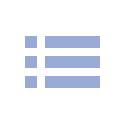Interchangeable-lens Cameras
Interchangeable-lens Cameras
Feature lists


Image sensor with blazingly fast readout speed


High performance image-processing engine


High sensitivity, wide dynamic range


4K High Frame Rate 120fps recording


Acclaimed cinematic colour with S-Cinetone™
The inclusion of Sony's acclaimed S-Cinetone look, inherited from the development of the FX9, allows cinematic colour to be achieved directly in-camera. S-Cinetone is optimised for natural skin tones and mid-range colours, with gentle highlight roll-off, for impressive subject depiction even without post-production grading.
[1] Standard (Picture Profile OFF) [2] S-Cinetone (Picture Profile 11)


All-Intra internal recording
In addition to Long-GOP inter-frame compression, internal intra-frame (All-Intra) recording is supported0. XAVC S-I recording compresses each frame independently at a high bit rate, up to 600 Mbps, so is ideal for capturing complex motion, and allowing maximum flexibility and playback performance during post-production.
[1] All-Intra (All-I) [2] Long-GOP [3] Group of Pictures


HEVC codec with high compression efficiency


DCI 4K recording in true 24p0

16-bit RAW data output

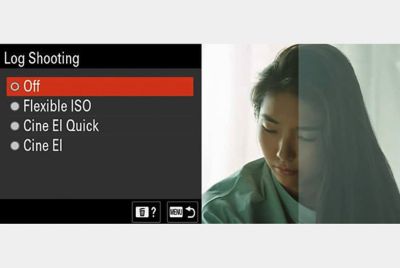
New S-Log shooting modes for optimised image quality


Proxy recording for more efficient editing workflow


Expand your vision with Creative Look


10-bit HLG picture profile
An HLG (Hybrid Log-Gamma) HDR picture profile, complete with the wide-gamut BT.2020 colour space, can be used for direct HDR (HLG) playback on compatible TVs. The result is true-to-life imagery close to what the naked eye can see, with detailed shadows and highlights, less blackout and less whiteout, all without the need for colour grading. In particular, 10-bit recordings reproduce a level of fine gradation and detail for extraordinary realism.
[1] High flexibility to fine-tune images as desired (colour grading required) [2] Instant high-quality image (colour grading not required)

Flexible exposure mode


Fast Hybrid AF for dependable focus during movie shooting


Fast, easy and reliable Real-time Tracking and Eye AF


De-squeeze display0 for anamorphic lens


Selectable shutter angle and speed


Compensation for focus breathing
With the breathing compensation function turned on, the camera allows you to shoot movies with more stable images when you used with compatible lenses0. This setting is available in software version 3.00 or later.
The breathing metadata can also be recorded so that you can apply compensation with the latest Catalyst Browse/Prepare Plugin software during post-production.


Fast, easy touch focus control0

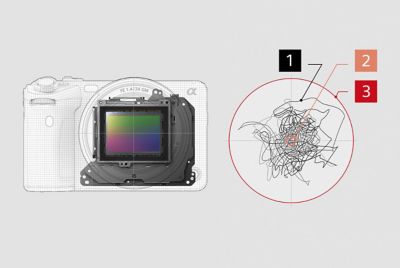
In-body optical image stabilisation for handheld shooting
Relying on a new high-precision stabilisation unit, gyro sensors, and optimised image stabilisation algorithms, the camera's Optical SteadyShot™ Active Mode provides precise optical image compensation, for outstanding results for 4K video recording0 1, even while walking. With this unprecedented level of stabilisation it's possible to shoot with the camera only, taking advantage of the compact size and mobility.
[1] Track of camera shake [2] Standard [3] Active


XLR adaptor and digital input for quality audio


HDMI Type-A output and monitoring options

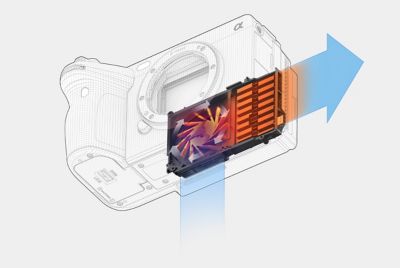
Uninterrupted 4K 60p0 recording


REC lamps and highlighting during video recording


Customisable buttons for professional movie creators


Various zoom operations tailor your expression


Cage-free accessory mounting


Touch-driven menu with workflow-based navigation


Flexible camera positioning with vari-angle monitor


Two CFexpress Type A-compatible media slots

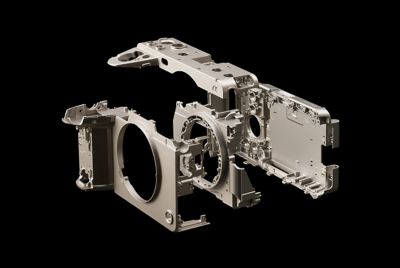
Reliable, durable and lightweight construction

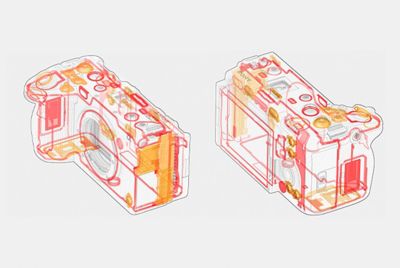
Reliable durability and weather resistance0 in tough situations


Power for professional length


Flag clips for efficient post-production


Wireless monitoring and remote control

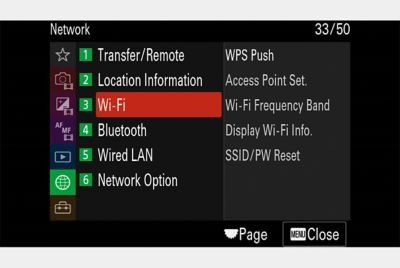
Data communications to support on-site workflow


Metadata to facilitate editing with Catalyst


Creator's App
-
ILME-FX3