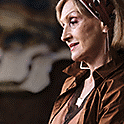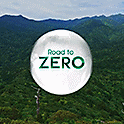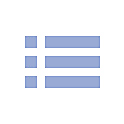Interchangeable-lens Cameras
Interchangeable-lens Cameras
Feature list

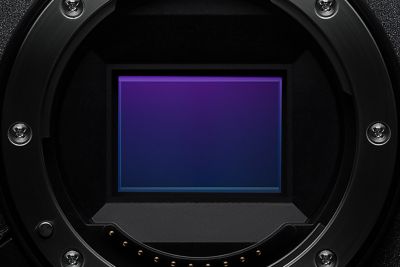
Memorable imagery from the Exmor R™ CMOS sensor
The FX30's back-illuminated Exmor R APS-C CMOS sensor is ready to deliver memorable imagery with outstanding resolution and a shallow depth of field. Sony's industry-leading image technology is packed into a new Super 35 format (20.1 megapixel0) sensor with wide latitude. Capture the scene in 4K resolution with expressive depth of field, stunning bokeh and cinematic freedom.


S-Cinetone™ for a cinematic look without grading
The FX30 incorporates S-Cinetone, based on the colour science behind the highly regarded colour and skin tones of the FX9 and FX6. It delivers the natural mid-tones that are essential to healthy-looking skin, plus soft colours and gorgeous highlights. Because S-Cinetone produces all this directly within the camera, it's easy to achieve a beautiful cinematic look without the necessity of post-production grading.


Recording formats for image quality and post-production
The FX30 can record 10-bit 4:2:2 video internally when using Long GOP or All-Intra compression, enabling fuller and more natural gradations and providing greater editing freedom. Recording in XAVC HS format roughly doubles compression efficiency01, allowing detailed 10-bit video with 4:2:2 colour sampling at comparable or lower data rates, for even better image quality and manageable file sizes.


DCI 4K recording in true 24p0
The FX30 allows you to shoot in a wide range of formats to suit your shooting needs. You can also select XAVC S-I DCI 4K (4096 x 2160) format which is often used in cinema shooting. And true 24p (24.00p) can be an option for recording frame rate when you select XAVC S-I DCI 4K. This setting is available in software version 2.00 or later.


Dual Base ISO for cleaner images in low light
The Dual Base ISO feature provides two Base ISO settings; one at ISO 800 and one at ISO 2500. This allows you to select an appropriate noise floor, for clean images, as well as maximise the FX30's dynamic range when shooting in both bright or low-light conditions. What's more, a wide 14+ stops0 of latitude minimises the risk of blown highlights or blocked shadows over a wide range of lighting conditions.


Log recording for smooth cinematic colour grading
For full-scale productions, the S-Log3 gamma curve provided in the FX30 has been designed for smooth gradations, and to make it easier to achieve cinematic image quality when colour grading in post-production. Both S-Log3 and S-Gamut3.Cine offer high-quality colour reproduction over a wide latitude, and special care has been taken to adjust the camera's output to ensure that the highest image quality can be easily achieved during post processing.

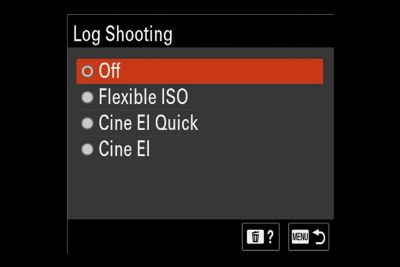
New Log shooting modes for optimised image quality
Three modes are provided for recording with the S-Log3 gamma curve. Cine EI1, used in Sony's high-end Cinema Line models, offers wide latitude and the highest possible image quality. Cine EI Quick1 simplifies setup by automatically switching the camera's Base ISO according to the selected Exposure Index (EI). And Flexible ISO provides the greatest flexibility for exposure settings. In addition, Sony's s709 has been added to the available LUT presets.


See an accurate preview of the final image with user LUTs
When recording with the S-Log3 gamma curve, the low-contrast image on the monitor can make it difficult to judge what the final image will look like. For a more accurate preview, the FX30 allows customisable LUTs to be applied to the LCD monitor preview and HDMI output, and also embedded in clips to facilitate post-production processing0. In addition to the preset LUTs, up to 16 user LUTs can be imported into the camera via memory card1.


De-squeeze display0 for anamorphic lens
When shooting with anamorphic lenses, you can choose a de-squeeze ratio (1.3 x or 2.0 x) in the menu to display the movie with horizontal correction on the LCD monitor, according to the ratio of the attached anamorphic lens. This setting is available in software version 2.00 or later.


Dependable, highly accurate autofocus
Sophisticated tracking features keep your subject in steady focus so you can concentrate on composition. Wide-area AF, with intelligent tracking, uses focal-plane phase-detection for tenacious subject tracking across almost the entire frame. Real-time Eye AF ensures precise focus on the face and eyes (for humans, birds and animals0), while Real-time Tracking provides reliable tracking based on Sony's unique, AI-based subject recognition.


Sophisticated focus functions to handle any situation
The FX30 makes fast, accurate focusing as easy as possible. AF Assist0 smoothly switches between auto and manual focus, it enables easy rack focusing, and it can save time even when you are primarily using manual focus. Focus Map1 makes it easy to visualise depth of field while shooting, and Breathing Compensation2 provides a stable angle of view when rack focusing by minimising the field-of-view shift that can occur with some lenses.


Flexible motion with up to 4K / 120p recording
The FX30 provides 4K recording at up to 120 frames per second0. Extraordinarily smooth 5x (max.) slow-motion imagery1 with autofocus provides new expressive capability, opening a whole new world of creative potential.


Active Mode image stabilisation supports handheld movie shooting0
Active Mode0 is an optical in-body 5-axis image stabilisation mode that provides increased stabilisation for movie shooting. A precision gyroscope sensor accurately measures camera shake and compensates optically, making stable video possible even when shooting hand-held without a gimbal, while walking, and at 4K resolution.

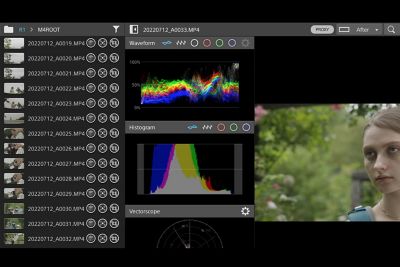
Metadata to facilitate editing with Catalyst
Sony's Catalyst Browse and Prepare software are ideal production partners for the FX30. The camera records five types of metadata: LUTs, image stabilisation, breathing, camera rotation and shot marks. These can be useful when previewing and preparing to edit in Sony's free Catalyst Browse or purchased Catalyst Prepare software0.


Proxy recording for efficient editing workflow
Low-bitrate HD proxy files can be recorded simultaneously in nearly all recording formats. The smaller proxy video files can be used for editing previews prior to final 4K online editing, reducing computer load and enabling a faster workflow0.


Still image shooting function
Because the FX30 can shoot stills as well as movies, it can be handy to use when you are location hunting. For example, you can use it to shoot stills that will be used in storyboards or pre-production presentations.


Multi-thread body makes a cage unnecessary
Designed for mobility and efficiency, the body of the FX30 features five thread holes (1/4-20 UNC) for accessories, making a cage unnecessary. While providing ample capacity for accessory attachment, the fact that no cage is required contributes to reduced system size and weight for easier handheld shooting. The XLR handle unit0 provides three additional thread holes so that accessories and add-ons can be stably and securely attached.

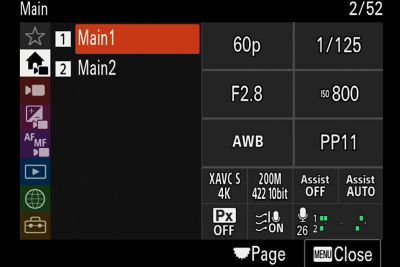
New Main menu for quick access to frequently used items
The camera's new list-style main menu gives you access to frame rate0, shutter speed and other essential shooting parameters. Main menu display can be assigned to a custom button so that parameters can be quickly checked and edited as needed prior to shooting.


Movie standby screen
The layout of the information and icon overlay that appears in standby mode has been optimised for movie recording so you can concentrate more fully on composition and framing. Only the most essential items are displayed in the black bands above and below the image area.


Tally lamps
Recording (tally) lamps are provided on the upper front and rear of the camera. The REC button on the top of the camera is also illuminated and linked to the rear recording lamp. To make it clear when the camera is in record mode, a red frame appears on the monitor display so that the operator can easily confirm that recording is in progress.


Flexible, high-resolution touch-panel LCD monitor
The FX30 features a side-opening vari-angle rear monitor that allows broad positioning and framing freedom for gimbal-mounted shots, handheld shots, very low ground-level shots, or whatever the shoot requires. The large 3.0 type 2.36 million-dot0 touch-panel LCD monitor provides clear viewing in bright outdoor settings. The function (Fn) menu can be displayed by swiping up on the monitor, for quick access to frequently used assigned functions.


Vertical aspect markers
With the proliferation of smartphones and social media, creators are producing imagery with a variety of aspect ratios and orientations, with vertical orientation becoming more common. The FX30 offers a number of aspect markers that can be used to check framing while shooting in standard horizontal orientation. Aspect markers that are useful when shooting social media ads and vertical movies are included.


XLR connectors for high-quality external audio input
The XLR handle unit0 provides two XLR audio inputs to facilitate high-quality audio recording. With an optional XLR microphone, digital audio data can be transferred directly to the camera for outstanding audio quality without noise or signal degradation. There is also a 3.5 mm stereo mini jack for 4-channel recording, for compatibility with 2-channel and 4-channel audio formats.


Broad connectivity for a wide range of shooting needs
An HDMI Type-A connector can be used to feed 4K, 16-bit RAW0, or other movie formats to an external recorder or display device, with the option of status overlays included in the HDMI output. Other connectors include USB Type-C®, Multi/Micro-USB, mic, headphone and a Multi Interface (MI) Shoe with built-in digital audio interface. The FX30 also supports UVC (USB Video Class) and UAC (USB Audio Class) standards and can serve as a high-performance streaming camera or webcam.


16-bit RAW output via HDMI
For demanding post-production workflows, 16-bit RAW output0 is available over an HDMI connection to compatible external recorders1. XAVC HS 4K, XAVC S 4K or XAVC S-I 4K, and proxy files are simultaneously captured in-camera. RAW video output is 4672 x 2628 [16:9] resolution, exceeding DCI-4K resolution2.


Time code sync
The FX30 can be synchronised (TC-IN) to a second camera that has a time code output terminal by connecting the FX30's Multi/Micro USB terminal to the time code source via an optional VMC-BNCM1 adaptor0 and standard BNC cable.


Two CFexpress Type A compatible media slots
The camera's two media slots are compatible with CFexpress Type A cards as well as SDXC/SDHC cards supporting UHS-I and UHS-II speed classes. CFexpress Type A cards are the next standard for compact storage with fast write/read speeds suitable for 4K movie recording at high bitrates. Dual slots enable either relay or simultaneous recording.


Uninterrupted 4K 60p0 recording
For uninterrupted 4K 60p recording, the FX30 features an innovative heat dissipation structure, including a unique Sony Σ (sigma) shaped graphite-alloy heatsink. A complete internal redesign optimised the camera's airflow and heatsink placement. When required, a silent0 cooling fan provides ventilation for continuous recording at full resolution, with intake and exhaust air structurally isolated to maintain strong dust and moisture resistance.

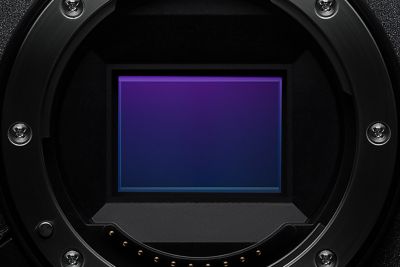
Designed to resist dust and moisture0
Dust- and moisture-resistance refinements have been implemented everywhere in the FX30. Sealing is provided throughout the body as well as on the battery compartment cover, and the media slot has a double sliding cover and lock lever to keep water out. Cooling airflow, from inlet to exhaust, is completely isolated from the interior. All routes for dust and moisture entry have been examined to ensure reliable operation in challenging environments.

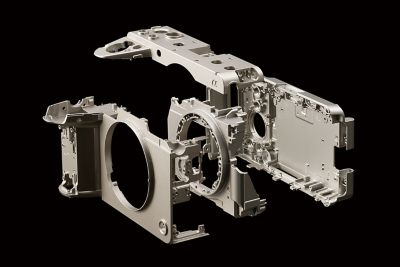
Sturdy magnesium alloy body
The camera's body and covers are constructed from a lightweight magnesium alloy to enhance durability and performance even in challenging environments.


Wireless monitoring and remote control
Connecting a smartphone or tablet to the camera with the Monitor and Control app enables wireless monitoring, high-precision exposure adjustment, and focus control on a larger screen.


Environmentally conscious without compromising performance
The Sony Group continues to accelerate our "Road to Zero" environmental plan, aiming to achieve zero environmental footprint by 2040. Measures have been taken to reduce the environmental footprint of this product at every stage of its life cycle. These include using recycled materials in production; managing environmental impact throughout the supply chain; using renewable energy in production; and using recyclable non-plastic packaging materials.