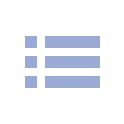Interchangeable-lens Cameras
Interchangeable-lens Cameras
Easy, impressive vlogs


Easy, impressive vlogs
One-touch control of background blurring
There's no need for complicated manual adjustments—just press a single button to turn background blurring (bokeh) on and off. Select "Defocus" for a professional-looking blurred background to draw attention to the main subject, or "Clear" to show the entire scene in sharp focus.
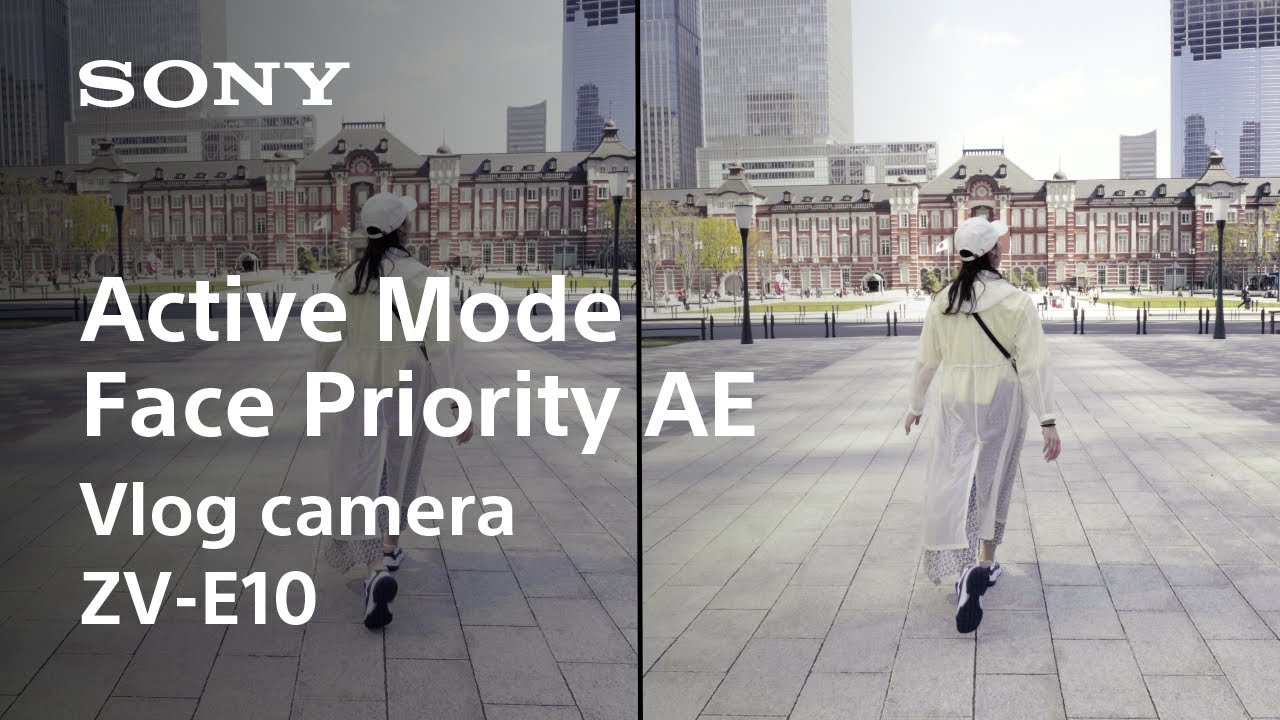
Add drama with slow and quick motion0
With the ZV-E10's Still/Movie/S&Q button, you can easily access S&Q mode to shoot slow-motion video3 at a speed 4x slower than real time1 4. Or, by changing the setting, you can shoot quick motion3 4 up to 60x faster. These can be shot without post-editing on a PC, with clear Full-HD quality.

Ideal for product-review videos
Eliminate the frustration of recording product review videos. When the Product Showcase Setting is activated, the camera will quickly and automatically shift focus from your face to a product held in front of the camera, without the need to place your hand behind the product to shift the focus to it.


Natural and smooth skin tones
Without any special settings, the ZV-E10 will capture your skin tone with a natural look. There's also a Soft Skin Effect to smooth your skin's appearance, which is adjustable to OFF/Low/Mid/High0 depending on your preference.
High-quality video even when you're moving
The ZV-E10's image-stabilisation system can shoot smooth, clean video footage even when you're walking0. Another feature, Face Priority Auto Exposure (AE), will automatically brighten the lighting of your face. Even when you're walking, it automatically detects your face and makes adjustments to keep it brightly lit as you move from indoors to outdoors, through light or shadow.
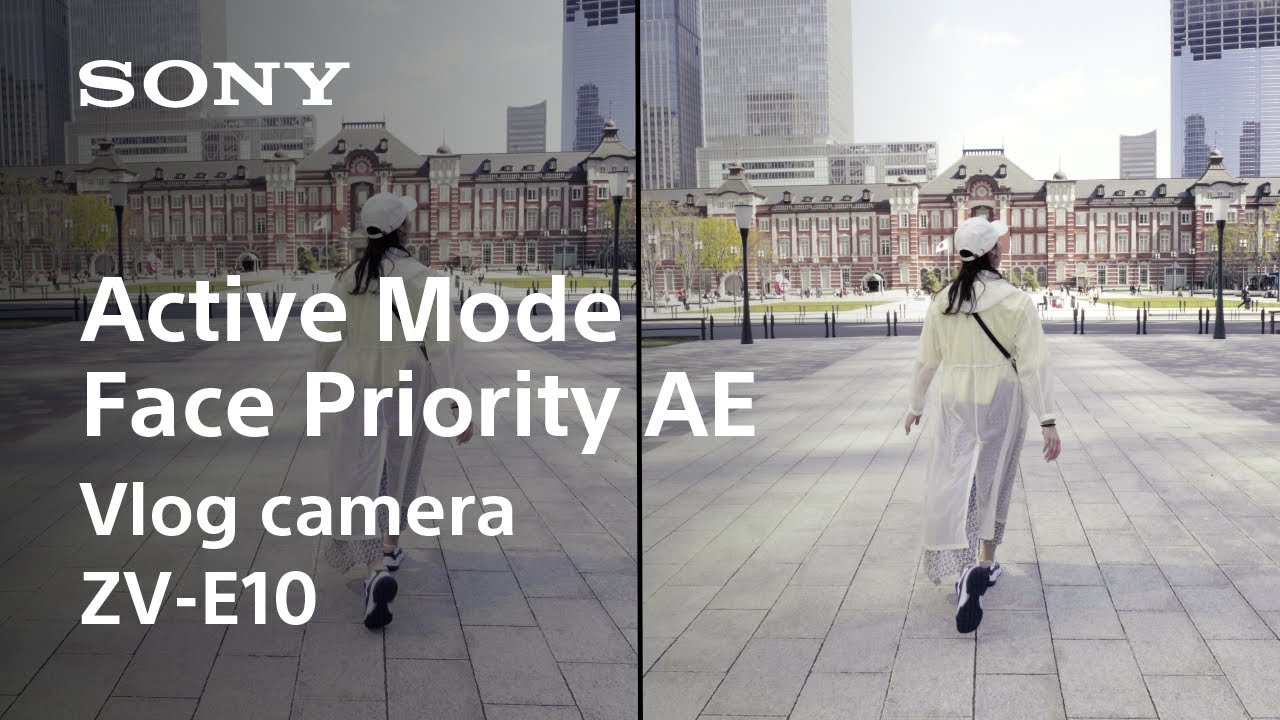
Automatic, precise focus
Without any settings, the ZV-E10 can automatically track your face and eyes to keep a steady focus without wandering off onto other subjects. When you do want to shift focus, just touch the LCD monitor and the camera will track the subject that you choose with AI-enabled0 Real-time Tracking1.

Smooth, professional focus transition
With the ZV-E10, focus speed can be customised to fit the mood, for a more impressive look. The camera lets you choose from seven different speeds0, from a quick transition to a more leisurely one. Watch the video below for inspiration on its use.

Shooting grip for smoother vlogging
The optional GP-VPT2BT0 makes it even easier to take selfies and shoot from high or low angles. You can also access controls on the grip without reaching for the camera's buttons while shooting. With these controls, you can start and stop recording, handle zoom operations and set the Bokeh Switch to "Defocus" or "Clear".

-
ZV-E10L
Body + 16–50 mm Power Zoom Lens -
ZV-E10
Body Only